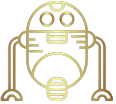
How to avoid broken links during hosting change?
To avoid broken links during a hosting change, you can follow these steps:
-
Backup Your Website:
- Importance: Creating a backup ensures that you have a safe copy of your website in case anything goes wrong during the hosting transition. It acts as a safety net, allowing you to restore your site to its previous state if needed.
- How to do it: Use your current hosting provider's backup tools or a third-party backup service. Make sure to download a complete backup, including all website files, images, scripts, and databases.
-
Update Internal Links:
- Importance: If your website's URL structure changes during the hosting transition, updating internal links is crucial to prevent broken links. This maintains the integrity of your site's navigation and user experience.
- How to do it: Use a search and replace tool or a plugin specific to your CMS (like WordPress) to update all internal links to reflect the new URL structure. Test the links thoroughly to ensure they work correctly.
-
Maintain URL Structure:
- Importance: Keeping the same URL structure reduces the risk of broken links and helps maintain your SEO rankings. It ensures a seamless transition for users and search engines.
- How to do it: When setting up your new hosting environment, configure it to mirror the URL structure of your old hosting. If changes are necessary, use 301 redirects to map old URLs to new ones.
-
Update DNS Settings:
- Importance: Updating your DNS settings is essential to point your domain to the new hosting server. This step is critical for making your site accessible on the new hosting platform.
- How to do it: Access your domain registrar's control panel and update the DNS records (usually the A record or nameservers) to point to your new hosting provider's server. Be prepared for DNS propagation, which can take up to 48 hours.
-
Post-Migration:
- Test Your Website: Thoroughly test your website on the new hosting platform. Check all pages, forms, and functionalities to ensure everything is working as expected.
-
Check for Broken Links:
- Importance: After the hosting change, it's crucial to identify and fix any broken links to ensure a smooth user experience and maintain your SEO rankings.
- Monitor for Broken Links: Use a broken link checker tool to scan your website for any broken links. Fix any issues you find promptly to avoid negatively impacting user experience and SEO.
-
Monitor Traffic and Errors:
- Importance: Monitoring your website's traffic and error logs helps you identify any issues that may have arisen during the hosting change. It allows you to react quickly to fix problems and minimize their impact.
- How to do it: Use analytics tools like Google Analytics and your hosting provider's error logs to monitor traffic patterns and detect any increase in error pages, especially 404 errors.
-
Inform Your Users:
- Importance: Communicating with your users about upcoming changes or potential downtime helps manage their expectations and reduces confusion during the transition.
- How to do it: Use email newsletters, social media, or website announcements to inform your users about the hosting change. Provide details about any expected downtime and assure them that you're working to ensure a smooth transition.
By following these detailed steps, you can effectively minimize the risk of broken links and ensure a seamless transition to your new hosting provider, maintaining a positive experience for your users and preserving your website's SEO rankings.

Related: