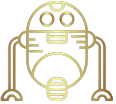
How to detect broken links?
Detecting broken links on a website can be crucial for maintaining a positive user experience and ensuring the functionality of your web pages. Here are several methods to detect broken links:
-
Manual Check:
- Periodically go through your website and click on each link to verify if it's working.
- This method is suitable for small websites but becomes impractical for larger ones.
-
Online Link Checkers:
- Use online tools that can automatically scan your website for broken links. Some popular one:
- issuedetector.com: It scans a website for broken links and provides a report.
- Use online tools that can automatically scan your website for broken links. Some popular one:
-
Browser Extensions:
- Install browser extensions that can check for broken links as you browse your own site.
-
Command-Line Tools:
- Tools like
wgetorcurlcan be used to crawl your site and report on broken links.
- Tools like
-
Content Management System (CMS) Plugins:
- If your website is built on a CMS like WordPress, there are plugins available that can automatically check and report broken links.
-
Custom Scripting:
- Write custom scripts using programming languages like Python or JavaScript to crawl your website and check for broken links. Libraries like
requestsin Python oraxiosin JavaScript can be helpful.
- Write custom scripts using programming languages like Python or JavaScript to crawl your website and check for broken links. Libraries like
-
- Keep an eye on your server logs for 404 errors, which indicate broken links. Tools like issuedetector.com can help in monitoring these errors.
-
- Conduct regular audits of your website's content, especially after making updates or changes.
-
Link Maintenance Best Practices:
- When removing or updating content, make sure to redirect URLs or provide custom 404 pages with helpful information.
Choose the method that best fits your needs and the size of your website. Combining multiple approaches can provide a comprehensive strategy for keeping your links in good shape.
see:
- Why broken links is bad?
- How fix broken links?
- What mean 40x codes?
- Why Choose IssueDetector Broken Link Checker
