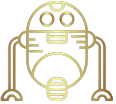
How fix broken links?
Fixing broken links is essential for a positive user experience, improved search engine rankings, enhanced credibility, better accessibility, relevance of content, and achieving marketing and business objectives.
Fixing broken links involves identifying the broken links on a website and updating them to point to the correct URLs. Here are some steps you can take to fix broken links:
-
- Use online tool: issuedetector.com that can help you identify broken links on your website.
- Manual check: Navigate through your website and click on links to identify any that are broken.
-
Update or Replace URLs:
- Once you've identified broken links, update the URLs to point to the correct locations.
- If the content has been moved or deleted, consider redirecting the broken link to a relevant page.
-
Use Redirects:
- If a page has been permanently moved or the URL structure has changed, set up 301 redirects from the old URL to the new one. This helps retain search engine rankings and provides a seamless user experience.
-
Regularly Monitor and Update:
- Broken links can occur over time due to changes in website structure or external factors. Regularly monitor your website and update links as needed.
-
Check External Links:
- If you have external links on your website, periodically check them to ensure they are still valid. If a linked website has changed its URL structure or removed content, update or remove the link accordingly.
-
Use Descriptive Anchor Text:
- Ensure that the anchor text used for links is descriptive and provides users and search engines with a clear understanding of the linked content. This can help in avoiding broken links caused by changes in URL structure.
-
Custom 404 Page:
- Create a custom 404 error page that provides users with helpful information and navigation options if they encounter a broken link. This can improve the user experience when broken links are unavoidable.
-
Check for Case Sensitivity:
- URLs are case-sensitive, so ensure that the cases of the letters in the URLs match. Some servers may handle URLs differently based on case sensitivity.
-
Update Internal Links:
- Internal links within your website should also be checked and updated regularly. This is important for maintaining a smooth navigation experience for users and search engines.
-
Use Relative Paths:
- When linking to pages within your own website, consider using relative paths instead of absolute URLs. Relative paths are less likely to break when changes are made to the domain or URL structure.
By regularly monitoring and maintaining your website's links, you can minimize the occurrence of broken links and provide a better experience for your visitors.
See:
- Why broken links is bad?
- How to detect broken links?
- What mean 40x codes
- Why Choose IssueDetector Broken Link Checker
