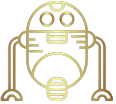
What are the risks of website migration and how to make the migration secure?
Risks of Website Migration
1. Downtime
Downtime during website migration refers to a period when the website is temporarily unavailable or inaccessible to users. This can occur for various reasons, such as server configuration changes, data transfer delays, or technical glitches. Downtime can have significant consequences, especially for businesses that rely heavily on their online presence. It can lead to lost revenue, as customers are unable to access the site to make purchases or access services. Additionally, extended downtime can damage the website's reputation, leading to a loss of trust among users and potentially driving them to competitors. Minimizing downtime is a critical aspect of a successful website migration.
2. Data Loss
Data loss during website migration is a significant risk that can occur due to various factors, such as technical errors, incomplete backups, or corruption during data transfer. Losing important data, such as user information, transaction history, or content, can have severe consequences. It can impact the website's functionality, lead to a loss of customer trust, and potentially result in legal issues if sensitive data is involved. To prevent data loss, it's crucial to perform thorough backups before migration and ensure that data integrity is maintained throughout the process.
3. SEO Impact
SEO impact refers to the potential negative effects on a website's search engine rankings and visibility as a result of migration. Changes in URL structure, site architecture, or content can disrupt search engine indexing and ranking algorithms. This can lead to a drop in organic traffic, reduced visibility, and a decrease in user engagement. To mitigate SEO risks, it's essential to carefully plan and execute the migration process, ensuring that redirects are properly set up, and that search engines can easily crawl and index the new site.
4. Broken Links and Redirects
Broken links and redirects are common issues that arise during website migration. When URLs change or pages are moved, links that previously worked may now lead to dead ends or incorrect pages. This can result in a poor user experience, as visitors encounter errors or cannot find the content they're looking for. Additionally, broken links can negatively impact SEO, as search engines may penalize the site for poor quality. Ensuring that all links are updated and redirects are correctly implemented is crucial for a smooth migration.
5. Compatibility Issues
Compatibility issues during website migration refer to problems that arise when the website's existing code, plugins, or themes are not fully compatible with the new hosting environment or platform. These issues can manifest as broken features, display errors, or performance problems. Addressing compatibility concerns involves thoroughly testing the website in the new environment, updating or replacing incompatible components, and ensuring that all elements function correctly before going live.
6. Security Vulnerabilities
Security vulnerabilities during website migration can expose the site to potential threats, such as hacking, data breaches, or malware. These risks can increase during migration due to changes in hosting environments, configurations, or temporary lapses in security measures. To protect the website, it's important to implement robust security protocols, regularly update software and plugins, and monitor the site for any unusual activity or vulnerabilities during and after the migration process.
How to Make the Migration Secure
1. Comprehensive Planning
Comprehensive planning for website migration involves creating a detailed strategy that outlines the steps, timelines, and responsibilities involved in the process. This includes assessing the current website's structure, content, and functionality, identifying potential challenges, and determining the best approach for migration. A well-thought-out plan helps ensure that all aspects of the migration are considered, reducing the likelihood of unexpected issues and ensuring a smoother transition.
2. Backup Data
Backing up data before website migration is a critical step to safeguard against data loss. This involves creating copies of all website content, databases, and configurations. The backup should be stored securely and be easily accessible in case any issues arise during the migration process. Having a comprehensive backup ensures that the website can be restored to its original state if needed, minimizing the impact of any potential data loss.
3. Test in a Staging Environment
Testing in a staging environment involves setting up a separate, non-public version of the website to test the migration process and identify any issues before going live. This environment replicates the live site's conditions, allowing for thorough testing of functionality, compatibility, and performance. Testing in a staging environment helps catch and resolve problems early, reducing the risk of errors affecting the live site.
4. Monitor SEO Metrics
Monitoring SEO metrics before and after website migration is crucial to assess the impact on search engine rankings and visibility. This involves tracking changes in organic traffic, keyword rankings, and indexing status using tools like Google Analytics and Google Search Console. By closely monitoring these metrics, any negative SEO effects can be quickly identified and addressed, helping to maintain or improve the website's search performance.
5. Implement Redirects
Implementing redirects is an essential step in website migration to ensure that users and search engines are directed to the correct pages on the new site. This involves setting up 301 redirects for all changed URLs, which helps preserve link equity and prevent broken links. Properly implemented redirects maintain a seamless user experience and support the retention of SEO value.
6. Update DNS Settings
Updating DNS (Domain Name System) settings is a critical step in the final stages of website migration. This involves changing the DNS records to point to the new hosting server, ensuring that visitors are directed to the updated site. It's important to manage this process carefully to minimize downtime and ensure a smooth transition for users accessing the site.
7. Secure the New Environment
Securing the new hosting environment is essential to protect the website from potential threats. This includes implementing firewalls, SSL certificates, and regular security updates. Additionally, it's important to review and configure security settings according to best practices to prevent unauthorized access, data breaches, and other security risks.
8. Monitor Post-Migration
Monitoring the website post-migration involves keeping an eye on its performance, functionality, and security. This includes checking for any issues that may have arisen during the migration process, such as broken links, compatibility problems, or security vulnerabilities. Regular monitoring helps ensure that the website continues to operate smoothly and any emerging issues are promptly addressed.

See also:
Why is it important to monitor title, h1, and description changes?
Why is it important to monitor response code status?
PageSpeed Insights: what is Performance, Accessibility, Best Practices and SEO?