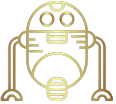
How can I understand why a page is slow? and how fix it?
To understand why a page is slow in browser, you can consider the following factors:
1. Unoptimized Images
Large or high-resolution images can significantly slow down your page load times. To optimize images:
- Compress Images: Use tools like Adobe Photoshop, TinyPNG, or ImageOptim to reduce the file size without losing quality.
- Choose the Right Format: Use JPEG for photographs, PNG for graphics with transparent backgrounds, and WebP for a good balance between quality and file size.
- Use Responsive Images: Implement different image sizes for different screen resolutions and use the
srcsetattribute in HTML to let the browser choose the appropriate image.
2. Excessive HTTP Requests
Each file on your page (CSS, JavaScript, images) requires a separate HTTP request to load. Reducing the number of requests can speed up your page:
- Combine Files: Merge multiple CSS or JavaScript files into one to reduce the number of requests.
- Use CSS Sprites: Combine multiple small images (like icons) into one sprite sheet and use CSS to display the appropriate part of the image.
- Limit External Resources: Reduce the use of external fonts, widgets, or plugins that require additional requests.
3. Render-Blocking Resources
Resources like CSS and JavaScript can block the rendering of your page until they are fully loaded. To minimize their impact:
- Move Scripts to the Bottom: Place JavaScript files just before the closing tag to ensure the HTML content loads first.
- Use Async and Defer: Add the
asyncordeferattribute to your script tags to allow the browser to load them asynchronously or defer their execution. - Inline Critical CSS: Include the CSS needed for above-the-fold content directly in the HTML to reduce render-blocking.
4. Unminified Resources
Minification removes unnecessary characters from code without changing its functionality. For CSS and JavaScript:
- Use Minification Tools: Tools like UglifyJS, CSSNano, or online minifiers can automatically remove whitespace, comments, and other unnecessary characters.
- Automate Minification: Implement a build process using tools like Gulp or Webpack to automatically minify files during deployment.
5. Inefficient Code
Inefficient or poorly written code can slow down your page. To optimize:
- Optimize JavaScript: Avoid unnecessary calculations, minimize DOM manipulations, and use efficient algorithms.
- Optimize CSS: Use efficient selectors, avoid using excessive nesting, and minimize the use of expensive properties like box shadows and gradients.
- Optimize Database Queries: Ensure database queries are optimized for performance and use indexing where appropriate.
6. Lack of Caching
Caching allows browsers to store copies of files so they don't need to be downloaded again on subsequent visits. To implement caching:
- Use Browser Caching: Set appropriate cache headers (like
Cache-ControlandExpires) to specify how long browsers should cache resources. - Use Server-Side Caching: Implement caching mechanisms on your server to store frequently accessed data or pages.
7. Server Performance
The performance of your server can impact page load times. To optimize:
- Upgrade Server Resources: Ensure your server has enough CPU, memory, and bandwidth to handle your website's traffic.
- Optimize Server Configuration: Configure your server software (like Apache or Nginx) for optimal performance.
- Use a Content Delivery Network (CDN): Distribute your content across multiple servers around the world to reduce latency and improve load times.
8. Network Latency
The time it takes for data to travel between the server and the user's device can affect page speed. To reduce latency:
- Use a CDN: As mentioned above, a CDN can serve content from locations closer to the user, reducing the distance data has to travel.
- Optimize Routing: Ensure your server is well-connected to major internet backbones to reduce the number of hops data has to make.
By addressing these technical aspects, you can significantly improve the speed and performance of your web pages.
To understand why a page is slow due to server-side issues, you can consider the following factors:
1. Server Response Time
The time it takes for your server to respond to a request is a crucial factor in page speed.
- Monitor Server Response Time: Our issuedetector.com service can measure how long it takes for your server to start sending data to the client. A good response time is under 200 ms.
- Optimize Web Server Configuration: Tweaking settings in your web server software (such as Apache or Nginx) can improve performance. This includes adjusting the number of worker processes, enabling keep-alive connections, and setting appropriate cache headers.
2. Database Performance
The efficiency of database interactions can significantly impact page generation time.
- Optimize Queries: Analyze your database queries for performance. Use indexing to speed up data retrieval and avoid unnecessary joins or subqueries that can slow down query execution.
- Cache Database Results: Implement caching mechanisms, such as memcached or Redis, to store the results of frequently accessed queries. This reduces the need for repeated database access.
3. Application Code Efficiency
The performance of your server-side application code directly affects how quickly your server can generate and serve page content.
- Profile Your Code: Use profiling tools specific to your programming language (like Xdebug for PHP, cProfile for Python, or RubyProf for Ruby) to identify slow functions or code sections.
- Optimize Algorithms: Ensure your code is using efficient algorithms and data structures. Avoid unnecessary loops, reduce computational complexity, and streamline data processing.
4. Server Hardware and Resources
The physical resources available to your server can limit its ability to handle requests quickly.
- Upgrade Hardware: If your server is consistently under heavy load, consider upgrading your CPU, adding more RAM, or increasing disk space and speed (e.g., switching to SSDs).
- Load Balancing: For high-traffic websites, distribute incoming requests across multiple servers using load balancers. This helps prevent any single server from becoming a bottleneck.
5. Network and Connectivity
The quality of your server's internet connection can impact the speed at which content is delivered to users.
- Check Bandwidth and Latency: Ensure your server has a high-bandwidth connection with low latency to the internet. This is particularly important for serving large files or handling many simultaneous requests.
- Use a Content Delivery Network (CDN): CDNs can cache static content (like images, CSS, and JavaScript files) in multiple locations around the world. This reduces the load on your server and delivers content more quickly to users based on their geographic location.
By addressing these server-side issues and implementing appropriate optimizations, you can significantly improve the speed and performance of your web pages, leading to a better user experience and potentially higher search engine rankings.

See also:
PageSpeed Insights: what is Performance, Accessibility, Best Practices and SEO?
How to speed up website loading by optimizing MySQL/SQL queries?